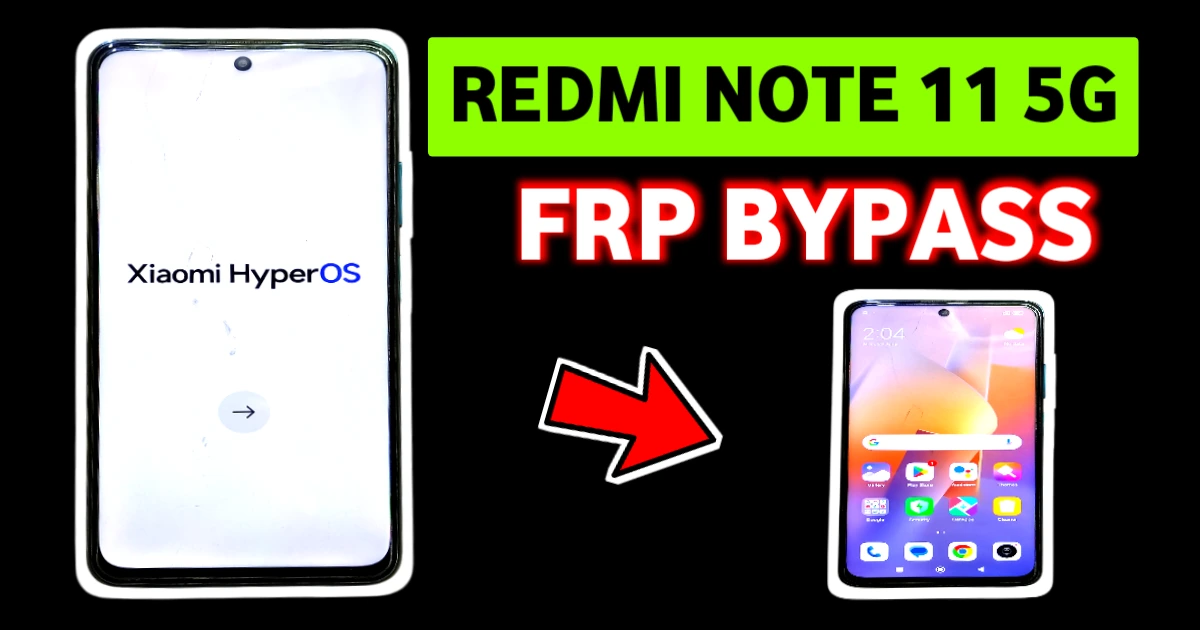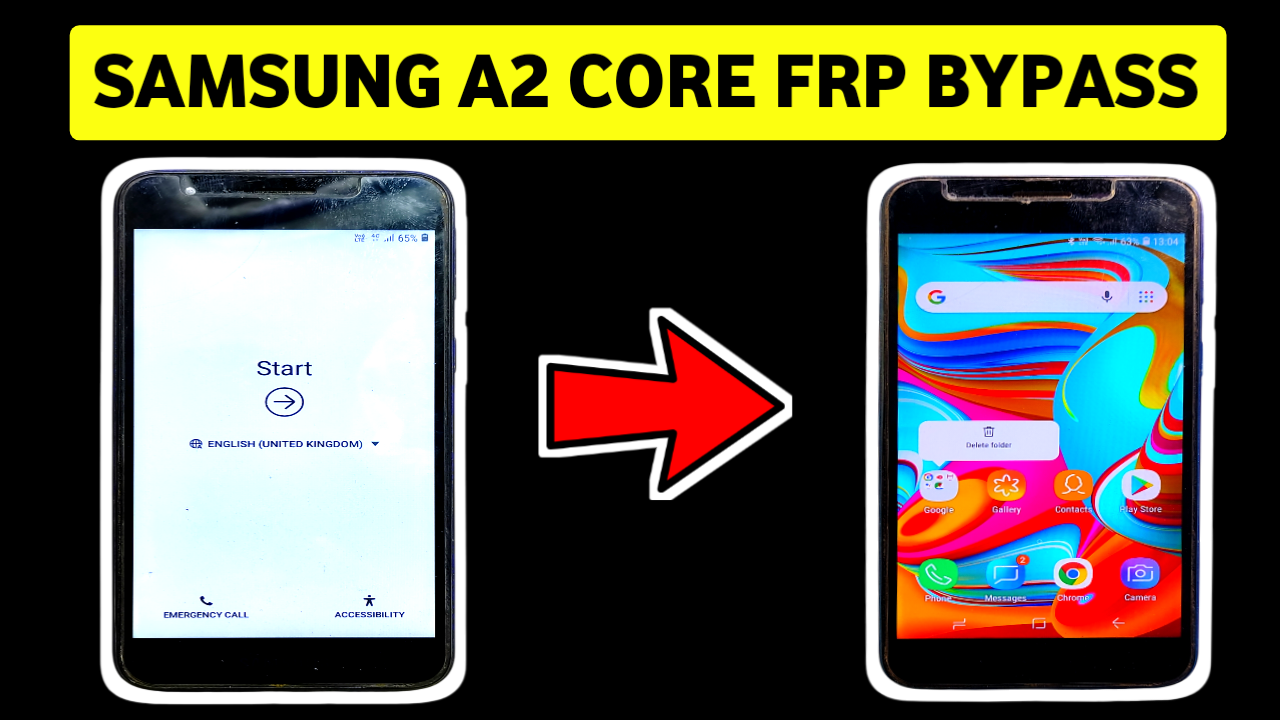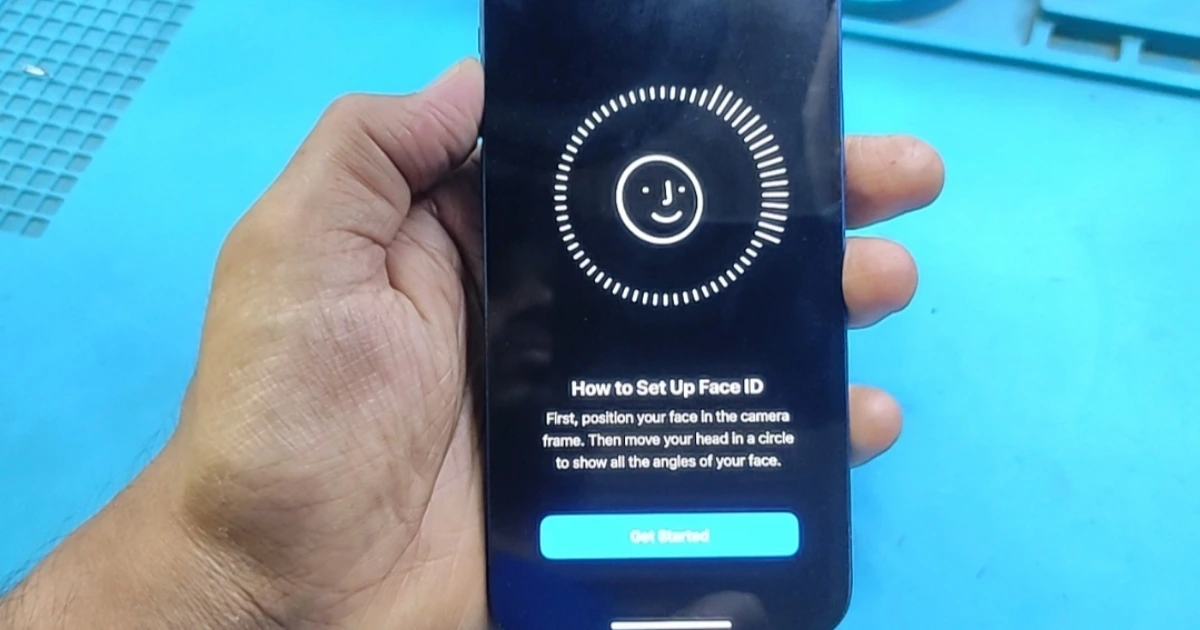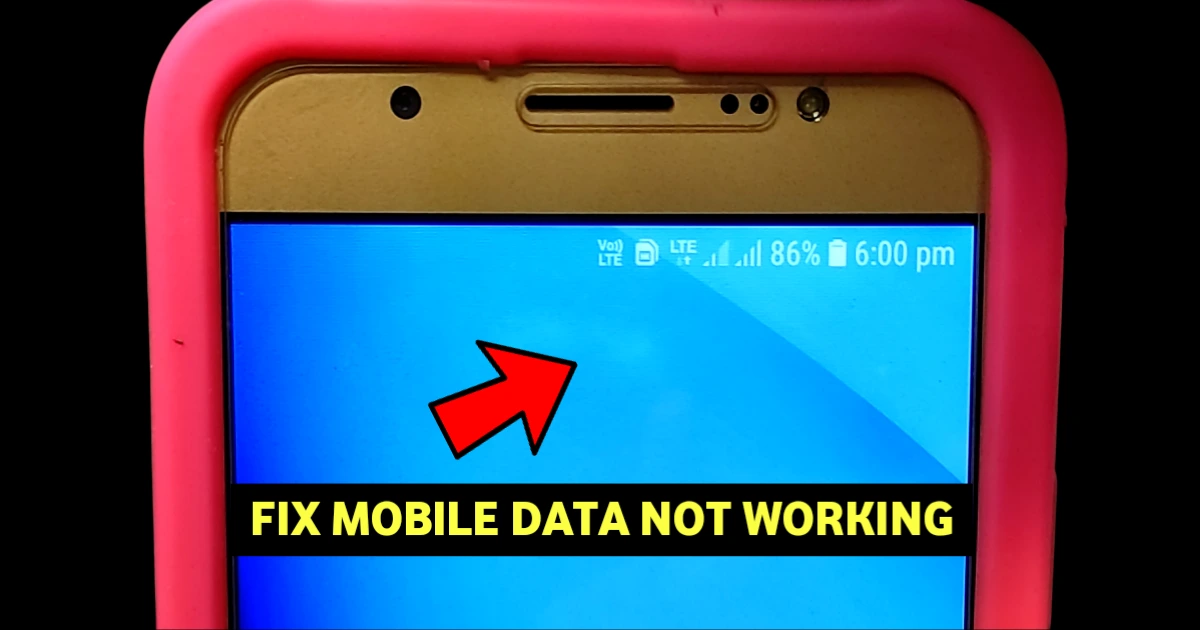After a factory reset, Android’s FRP (Factory Reset Protection) kicks in to protect your device. If you don’t remember the Google account previously synced to the phone, it will prevent access.
FRP Bypass Realme C11 2021 – No PC Required (2025 Update)
What You’ll Need:
A Realme C11 2021 (RMX3231)
Wi-Fi connection
Patience (No cables, OTG, or software required!)
Step-by-Step Guide: FRP Bypass Without PC
Step 1: Connect to Wi-Fi
Power on your phone.
Connect it to a stable Wi-Fi network.
Go to the Google Account verification screen.
Step 2: Enable TalkBack
Tap the screen with two fingers until you hear TalkBack activated.
Draw an L shape on the screen to open the TalkBack global context menu.
Double-tap TalkBack Settings.
Step 3: Open YouTube via Help Menu
In TalkBack Settings, disable TalkBack by holding both volume keys.
Tap on Help & Feedback.
Tap “Get started with Voice Access” or any help article with a YouTube video.
Tap on the YouTube video’s title to be redirected to the YouTube app.
Step 4: Access Browser and Settings
Once in YouTube, tap the user icon > Terms & Privacy Policy.
This opens the default browser.
Type Settings in the search bar and go to App Info or Settings > Apps.
Step 5: Factory Reset from Settings
Navigate to Settings > System > Reset Options.
Select Erase All Data (Factory Reset).
Confirm and reset the device.
Final Step: Device Will Restart – No FRP Lock
Your Realme C11 2021 will reboot.
This time, it won’t ask for the Google account linked previously.
Setup your phone as new!
Success! FRP Bypassed on Realme RMX3231 Without PC
This method is 100% working as of 2025 and doesn’t require any cables, FRP tools, or flashing. It’s a simple trick using Android’s built-in accessibility and YouTube redirection.
Disclaimer:
This guide is for educational purposes only. Do not use it on stolen devices. Always respect device ownership and digital rights.