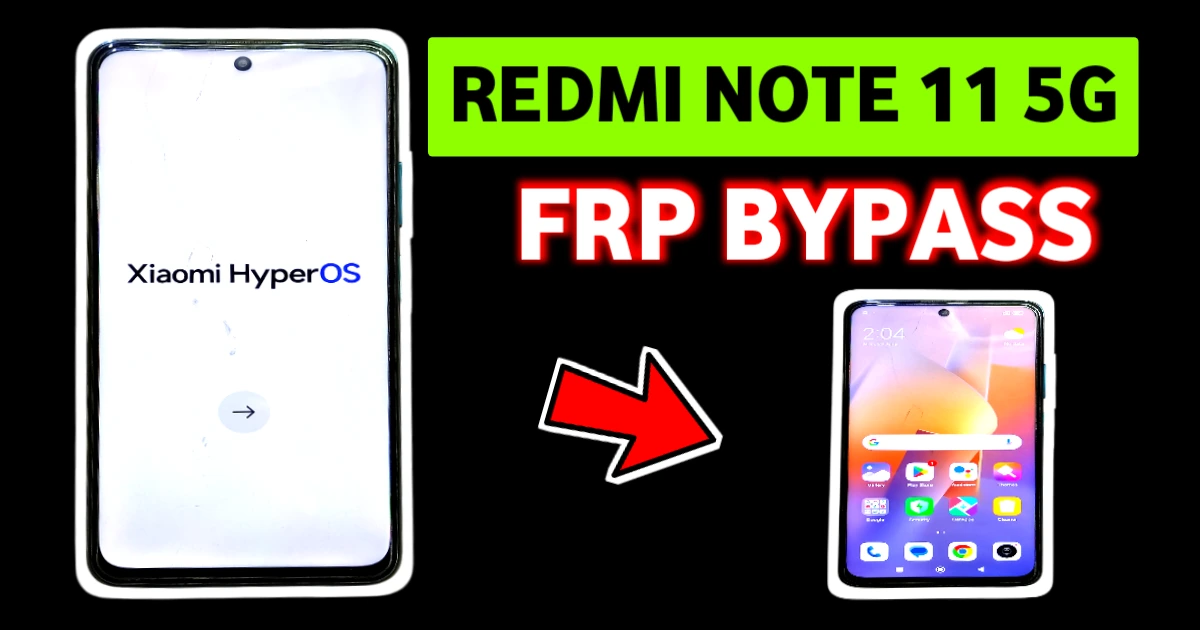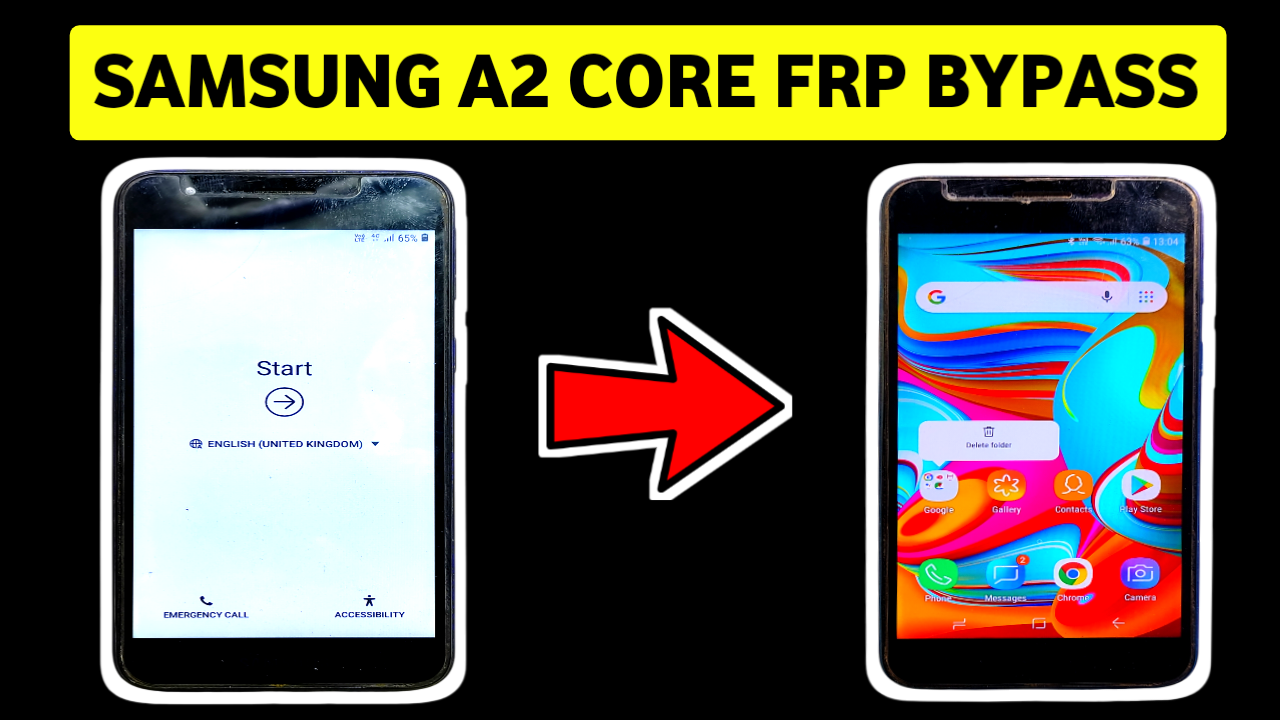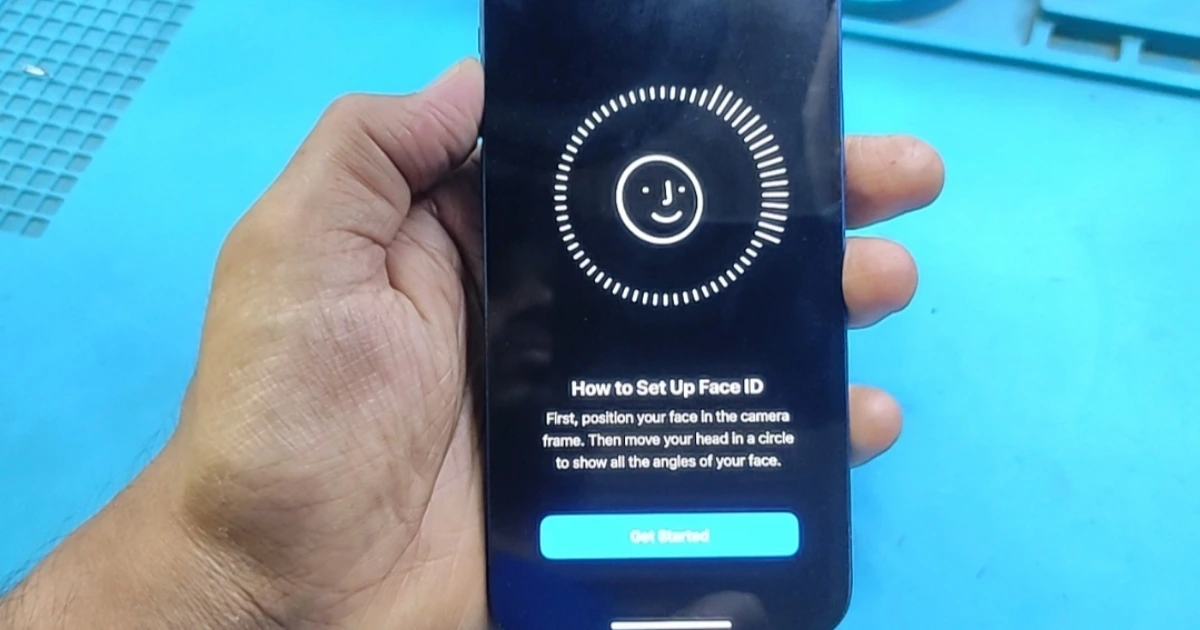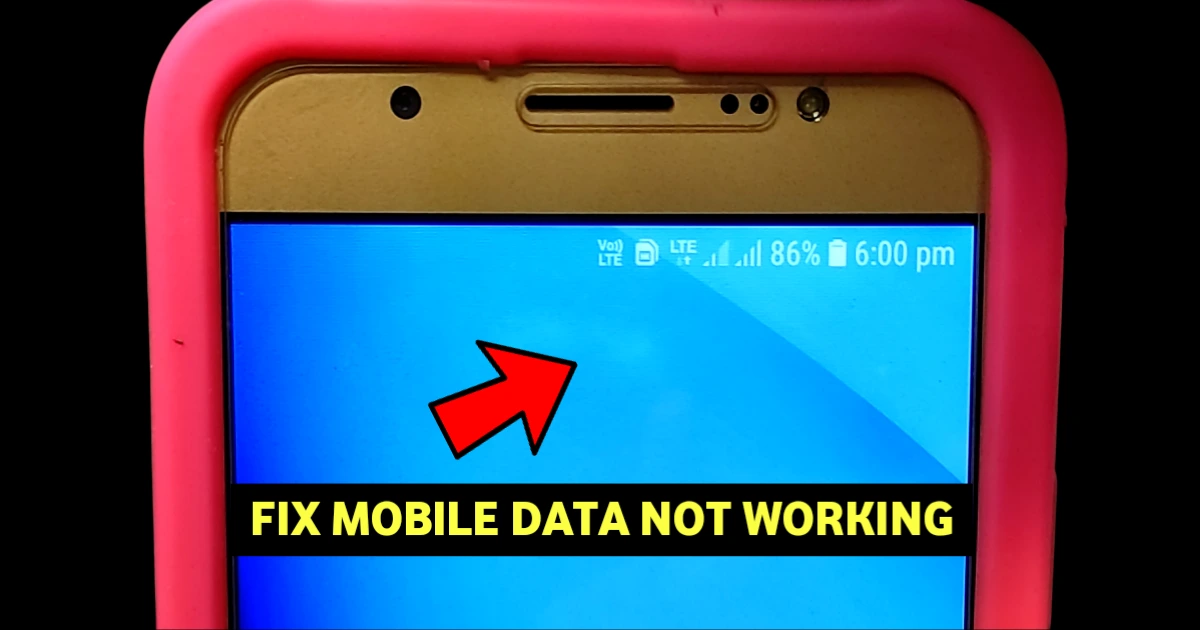Locked out of your Oppo A3x 5G after a factory reset? Stuck on the Google account verification screen? Don’t panic—this step-by-step guide will show you how to bypass FRP without a PC, cable, or paid tool.

This latest 2025 method uses a clever combo: TalkBack, YouTube access, and a file-sharing app (Clone Phone or Easy Share). Follow each step, and you’ll have your phone unlocked in just minutes.
Step-by-Step: Oppo A3x 5G FRP Bypass Without PC
Step 1: Get to the Google Account Verification Screen
After factory resetting your phone, connect to Wi-Fi.
Wait for the “Verify your account” screen to appear.
Step 2: Enable TalkBack
Tap “Vision Settings” or “Accessibility” at the bottom.
Enable TalkBack.
Draw an L shape gesture (swipe right, then up) to bring up the TalkBack menu.
Tap “TalkBack Settings”, then turn TalkBack off with Volume Up + Down pressed together.
Step 3: Open YouTube
Inside TalkBack settings, go to Help & Feedback.
Choose “Get Started with Voice Access” or another topic with a YouTube video.
Tap the video, then the three-dot menu and select “Watch on YouTube”.
Once inside YouTube, tap the user icon, go to “Settings > About > Google Privacy Policy”.
This opens the browser.
Step 4: Download or Access File-Sharing App
In the browser, search for and open the official Oppo Clone Phone download page (or Easy Share APK).
Or, if Clone Phone is already installed, proceed to launch it.
If downloading, install it via browser. Accept all prompts.
Step 5: Use Clone Phone or Easy Share
On another phone, install Clone Phone or Easy Share as well.
Open the app on both phones.
Choose “This is the old phone” on the device with your files, and “This is the new phone” on the locked Oppo A3x.
Send over an APK file for a Settings Shortcut or Google Account Manager.
Step 6: Install Settings Shortcut
After receiving the file, open and install it.
Use it to open full device settings.
Step 7: Reset Device From Inside Settings
In Settings, go to:
Settings > Additional Settings > Backup and Reset > Factory Data Reset.
Erase all data.
Step 8: Complete Setup
Once the reset is complete, go through the setup again.
The FRP lock will be gone! You’ll be able to use the device normally.
Bonus Tips:
If Clone Phone asks for permissions, use the APK method to sideload another file manager or settings shortcut.
Always enable app installs from unknown sources in Settings > Security before sideloading.
Conclusion
You don’t need a PC or expensive tool to unlock your Oppo A3x 5G in 2025. This FRP bypass method is simple, free, and 100% working. Use TalkBack, YouTube, and Clone Phone to break free from the Google account lock today!
Save this guide, share it with friends, and get back to using your phone—fast.