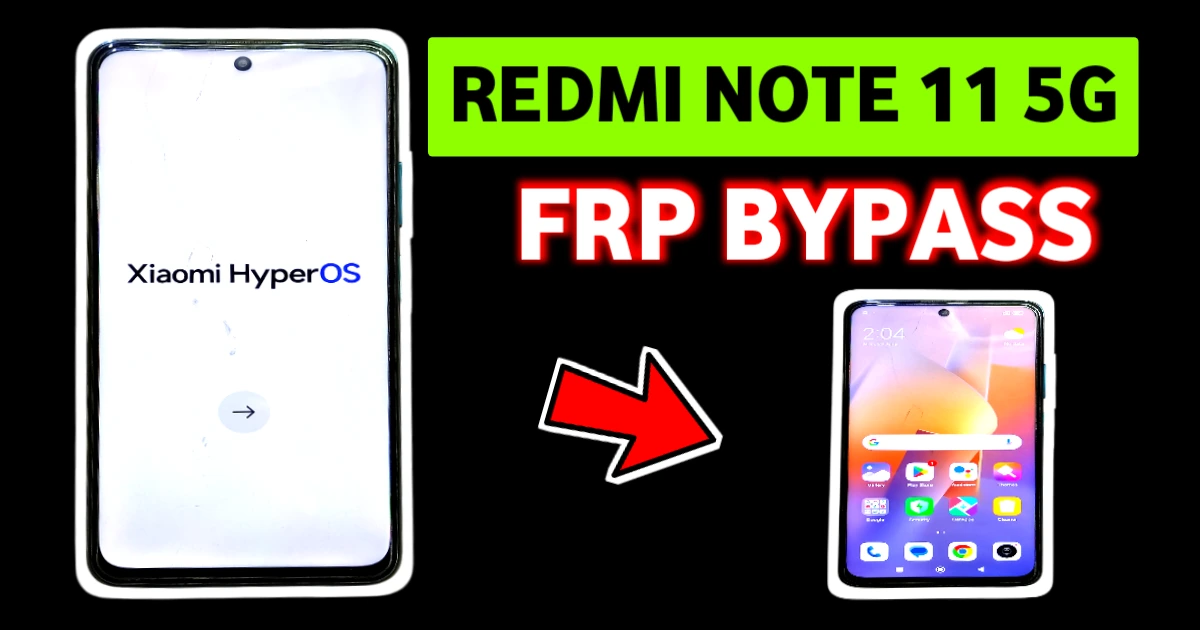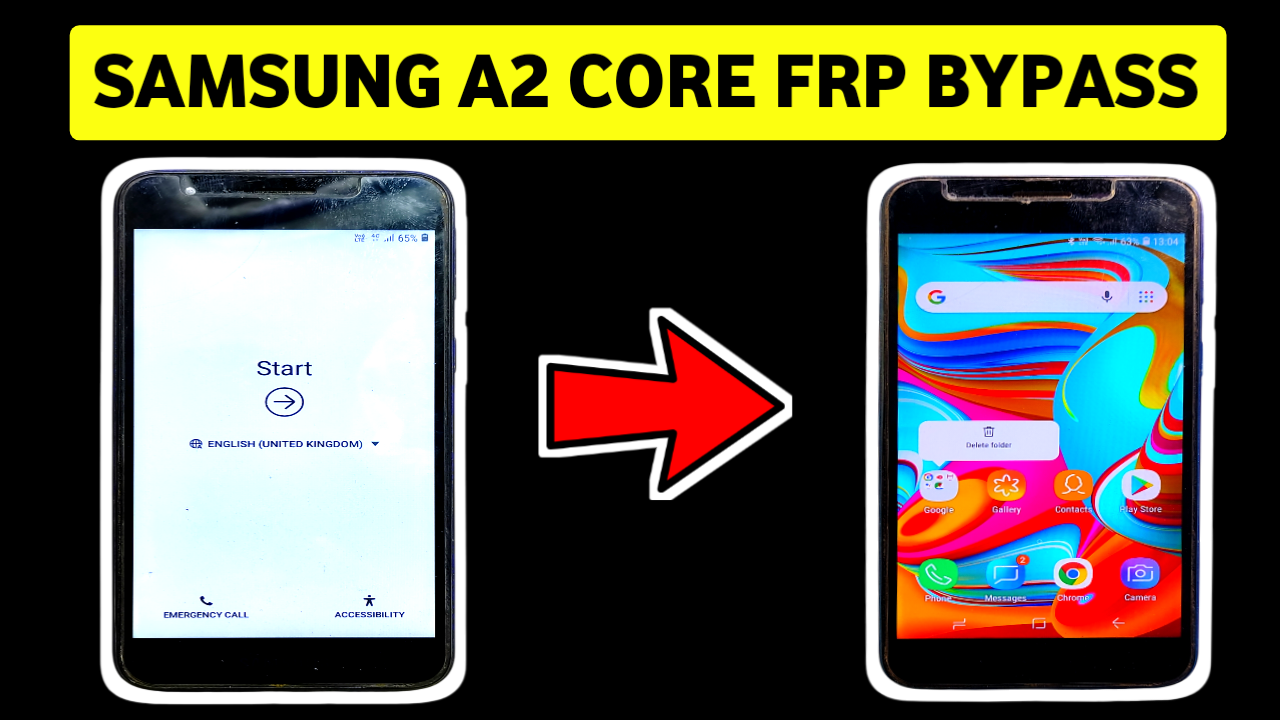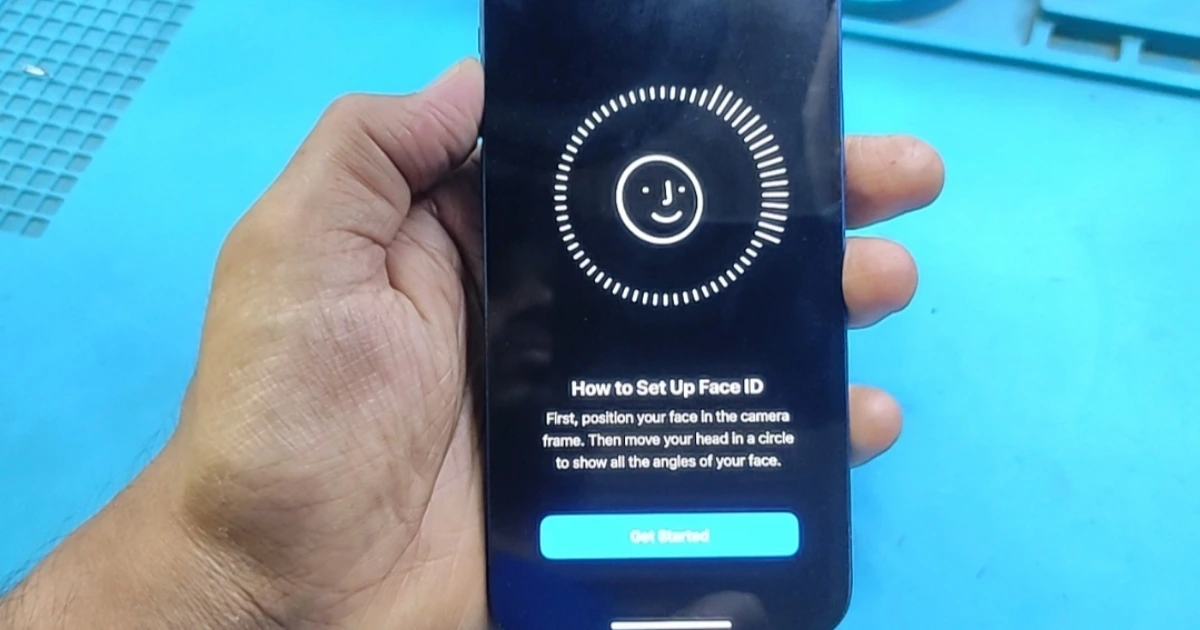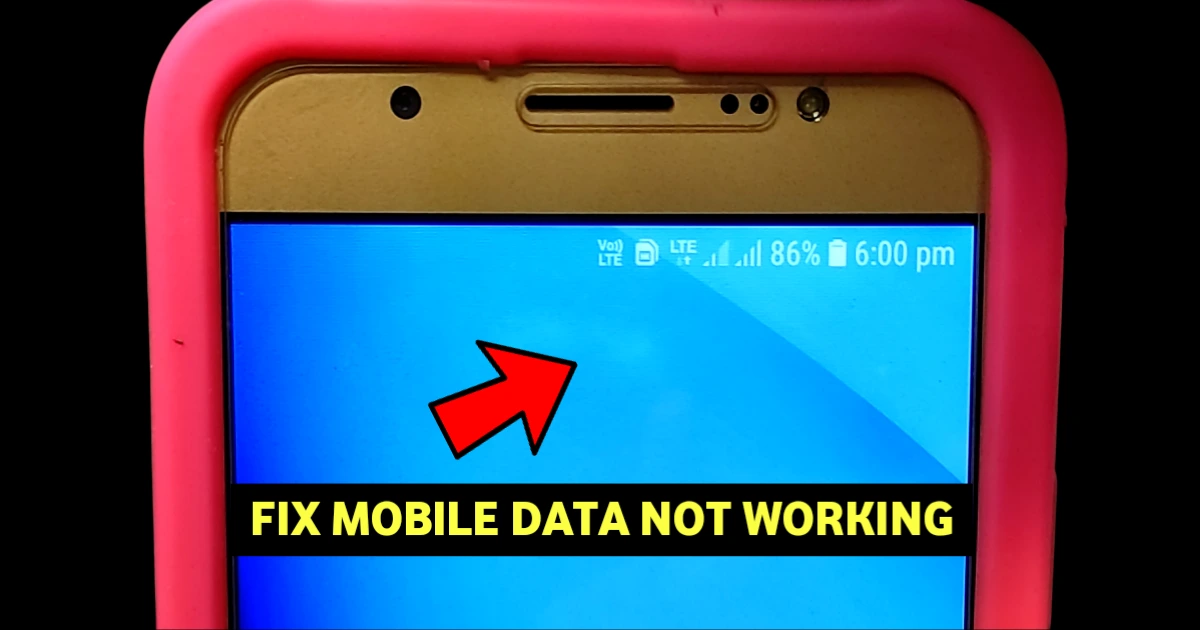Stuck at the Google account verification screen on your Samsung J7 Prime, Prime 2, or G610F? Don’t remember the old Google account ? You’re in the right place! This blog shows you how to bypass FRP without using a PC, cables, or tools — just your phone and a working Wi-Fi connection. Tested and working in 2025.

What Is FRP Lock on Samsung J7 Prime Series?
FRP (Factory Reset Protection) is a built-in Android security feature that activates after a hard reset. If your phone was synced with a Google account, y
What you need to to:
Works on Samsung J7 Prime, J7 Prime 2, G610F.
No software, OTG, or computer needed.
Fully tested on 2025 firmware versions.
Here the full ‘BYPASS ‘step solution:
Step-by-Step Samsung J7 Prime / G610F FRP Bypass Without PC (TalkBack & YouTube Method)
Step 1: Start Device & Connect to Wi-Fi
Boot your phone until you reach the Google account verification screen.
Connect it to a stable Wi-Fi network.
Step 2: Enable TalkBack
On the welcome screen, tap “Accessibility” > “Vision” > “TalkBack”.
Enable TalkBack and use two fingers to swipe on the screen.
Step 3: Access TalkBack Settings
Draw an “L” shape on the screen.
When the global context menu appears, double-tap TalkBack Settings.
Disable TalkBack by holding both Volume Up + Down for a few seconds.
Step 4: Open YouTube
In TalkBack Settings, go to Help & Feedback.
Tap on an article like “Use Morse Code”.
Long-press text, tap Share > YouTube icon.
Step 5: Enter Chrome via YouTube
In YouTube, tap the user icon > Settings > About > Google Privacy Policy.
Chrome browser will open.
Step 6: Download Bypass APK Files
In Chrome, search and download the following apps:
Google Account Manager (Android 6/7/8 depending on your firmware)
QuickShortcutMaker APK
FRP Bypass APK
Use a trusted APK source like:
frpbypass.net
apkpure.com
Step 7: Install & Open QuickShortcutMaker
Enable Unknown Sources if prompted.
Install Google Account Manager first, then QuickShortcutMaker.
Open QuickShortcutMaker, find Google Account Manager > Type Email and Password.
Tap Try > tap the 3-dot menu > select Browser Sign-In.
Step 8: Sign In with New Google Account
Enter your new Gmail ID and password.
After successful sign-in, restart the device.
After Restart:
Your J7 Prime or G610F will boot normally.
Setup will complete without asking for the old account.
Conclusion
This no-PC FRP bypass works across Samsung J7 Prime, J7 Prime 2, and G610F models with 2025 firmware. If this method fails (due to updated patches), using an FRP unlock tool with a PC may be your backup.
Bonus Tip: Bookmark this guide or save the APK files on an SD card for easier access in the future!