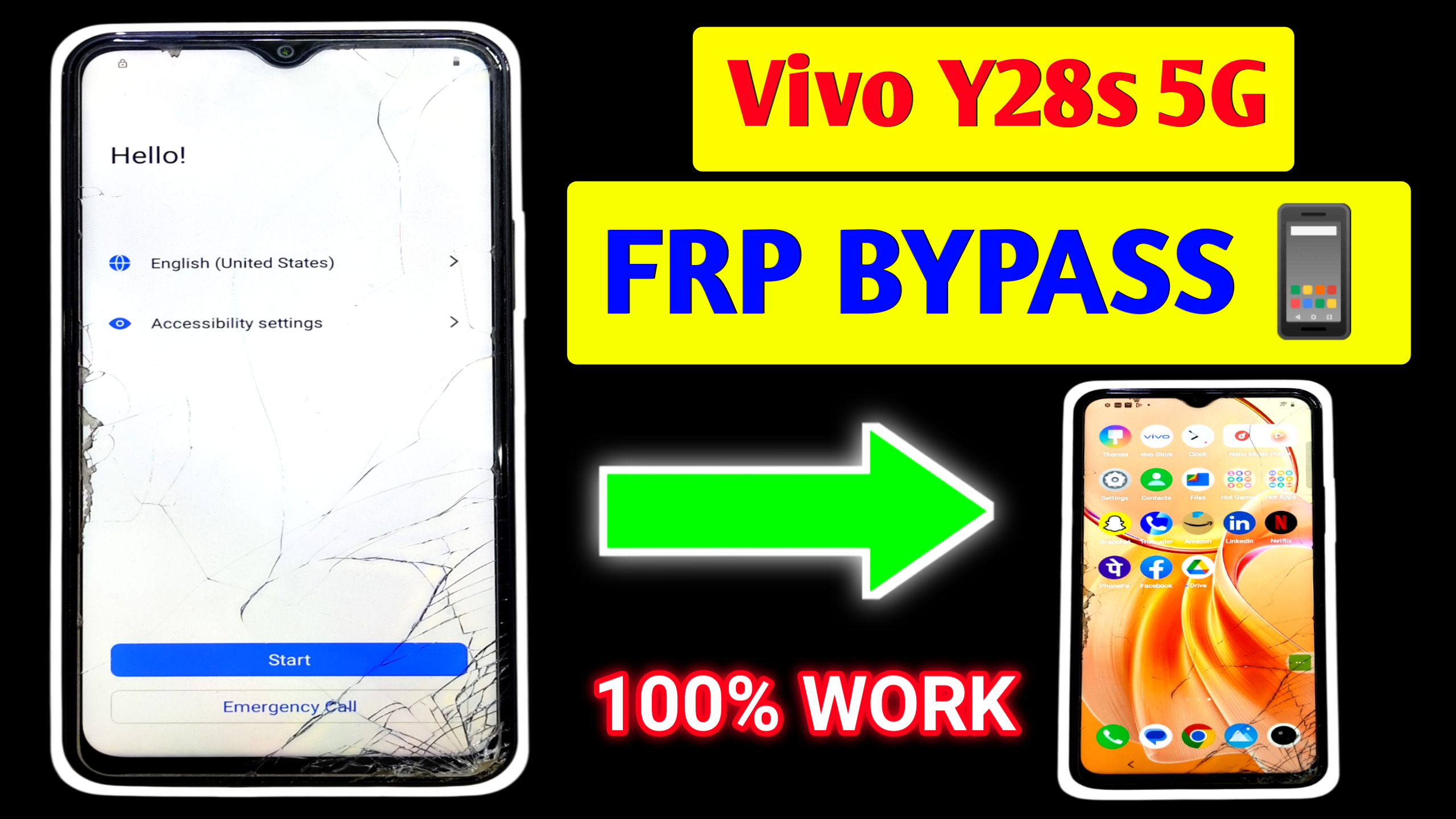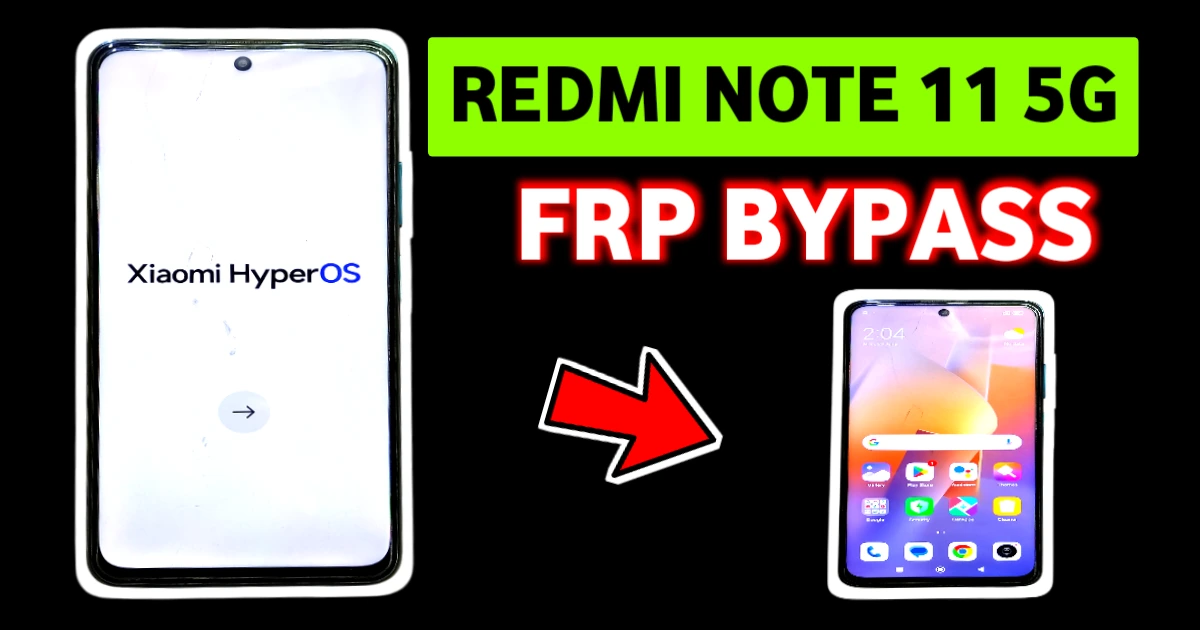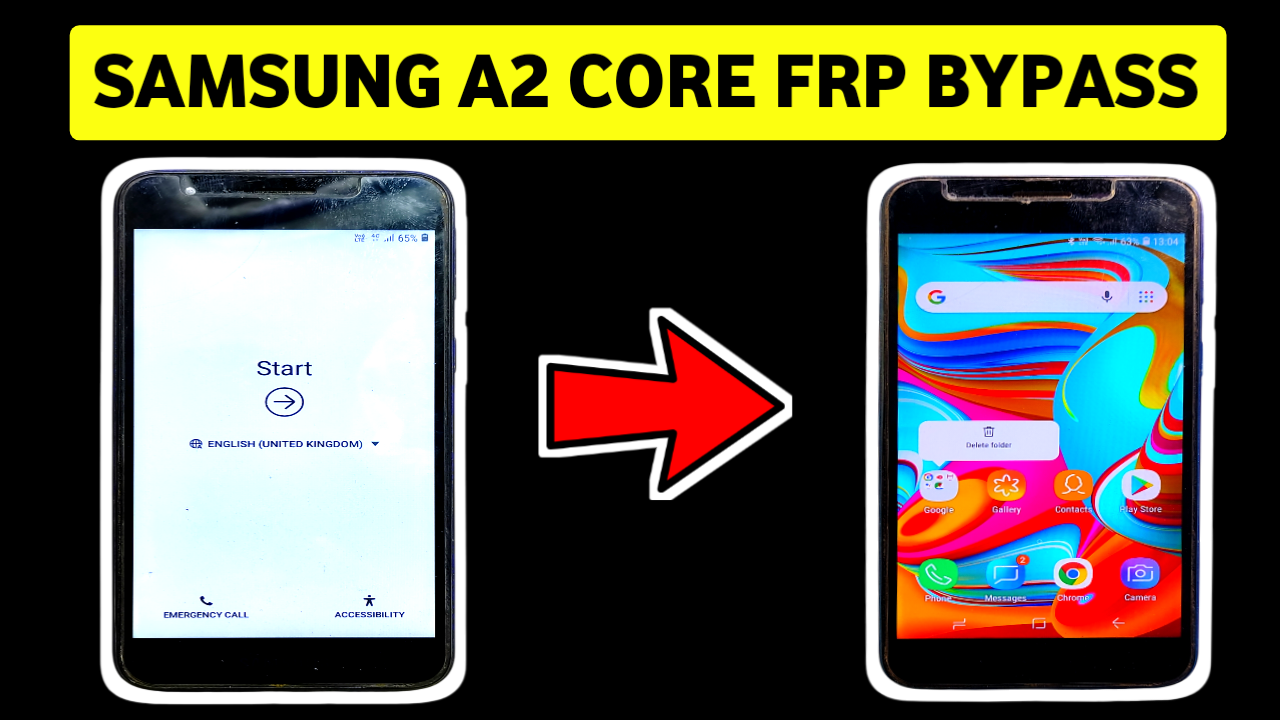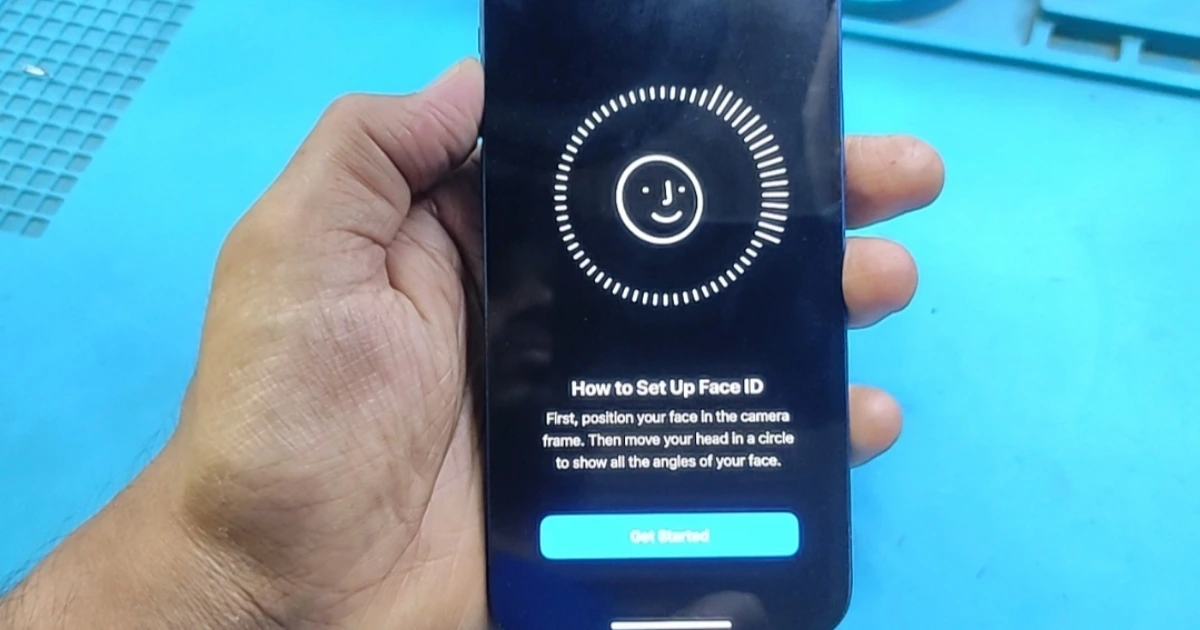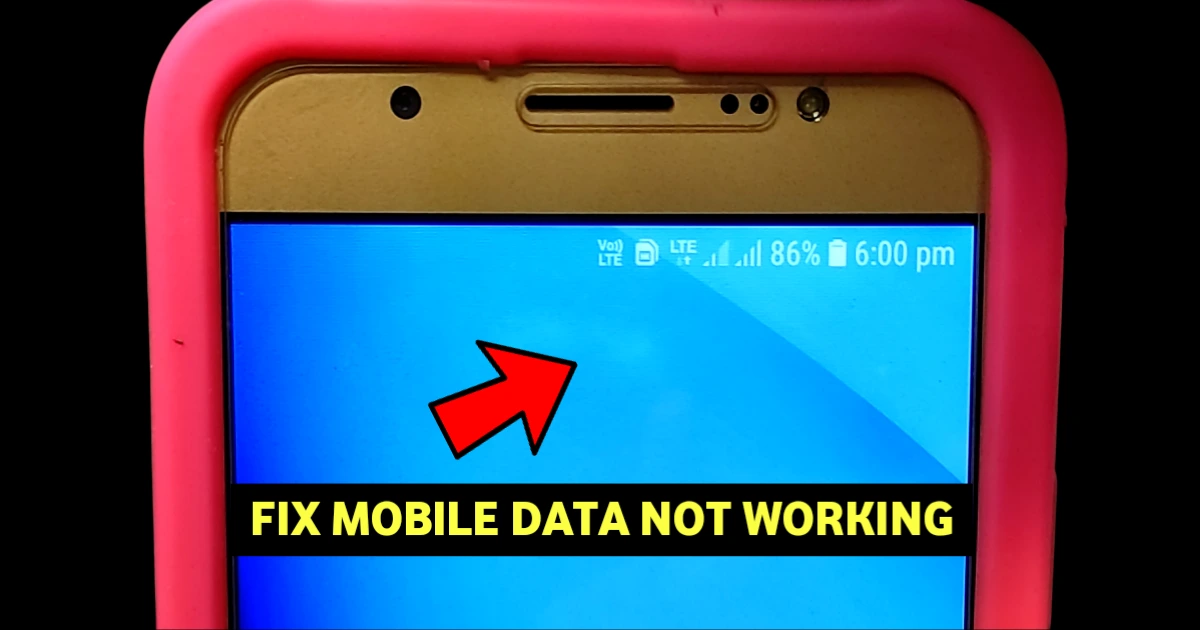Locked out of your Vivo Y28s after a factory reset? If you’re stuck at the Google account verification screen, don’t worry—you can bypass it without a computer, OTG, or any paid software.
This latest 2025 method uses a powerful trick: TalkBack + EasyShare + Activity Launcher. Just follow this simple guide to unlock your phone in minutes—no tech skills required.
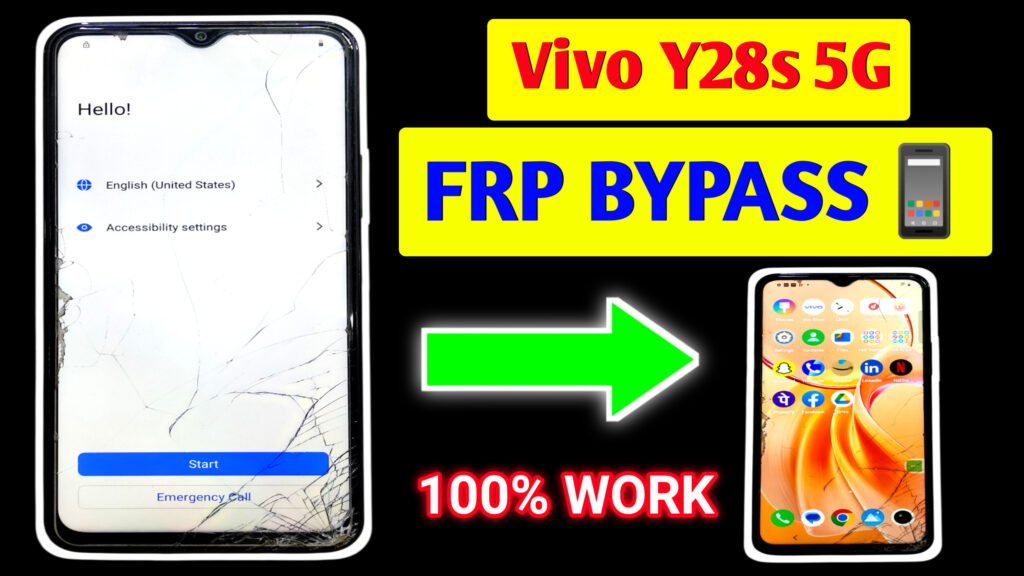
Vivo continues to update security patches, but the EasyShare method with Activity Launcher still bypasses FRP on Android 13+ and Funtouch OS running on the Y28s 5G. Let’s jump in.
Here full solution to perform:
Step-by-Step Guide: Vivo Y28s FRP Bypass Without PC
Step 1: Connect to Wi-Fi & Get to the FRP Screen
After factory reset, turn on the phone and connect to Wi-Fi.
You’ll land on the Google verification screen.
Step 2: Enable TalkBack
Tap “Vision Settings” or “Accessibility”.
Turn on TalkBack.
Draw an L-shape gesture (swipe right then up).
Tap “TalkBack Settings”, then disable TalkBack by pressing Volume Up + Down together.
Step 3: Access YouTube & Browser
In TalkBack settings, go to Help & Feedback.
Tap a topic like “Get started with Voice Access” that includes a YouTube video.
Tap the video > tap three-dot menu > select “Watch on YouTube”.
In YouTube, tap your profile > Settings > About > Google Privacy Policy.
This will open the default browser.
Step 4: Download EasyShare & Activity Launcher
In the browser, search for and download:
EasyShare APK (Vivo’s official transfer app)
Activity Launcher APK
Install both apps. If blocked, enable “Allow unknown sources” in settings.
Step 5: Use EasyShare to Connect with Another Phone
On your second (old) phone, install EasyShare.
Open EasyShare on both phones.
On the old phone, tap Send, and on the Vivo Y28s, tap Receive.
Send Activity Launcher APK (if not installed yet) and also Google Account Manager APK (Android 13 version).
Step 6: Open Activity Launcher
Open Activity Launcher and search for:
“com.google.android.gsf.login” or just search “Settings”.
Tap on “Google Account Manager > Add account”.
It will open a screen where you can log in with your Google account.
Step 7: Add Account & Reboot
Sign in with a valid Google account (can be a fresh one).
After signing in, restart the phone.
Step 8: Finish Setup
Once the phone reboots, go through the setup again.
The phone will now skip FRP verification, as your account is already added!
Extra Tips:
Use APKMirror or trusted APK sources to get Activity Launcher and EasyShare.
If Play Services are disabled, enable them from the Apps menu using Activity Launcher.
Conclusion
No PC? No problem. This 2025 FRP bypass method for the Vivo Y28s 5G is simple, safe, and effective. With just TalkBack, EasyShare, and Activity Launcher, you can unlock your device and get back in control—completely free.